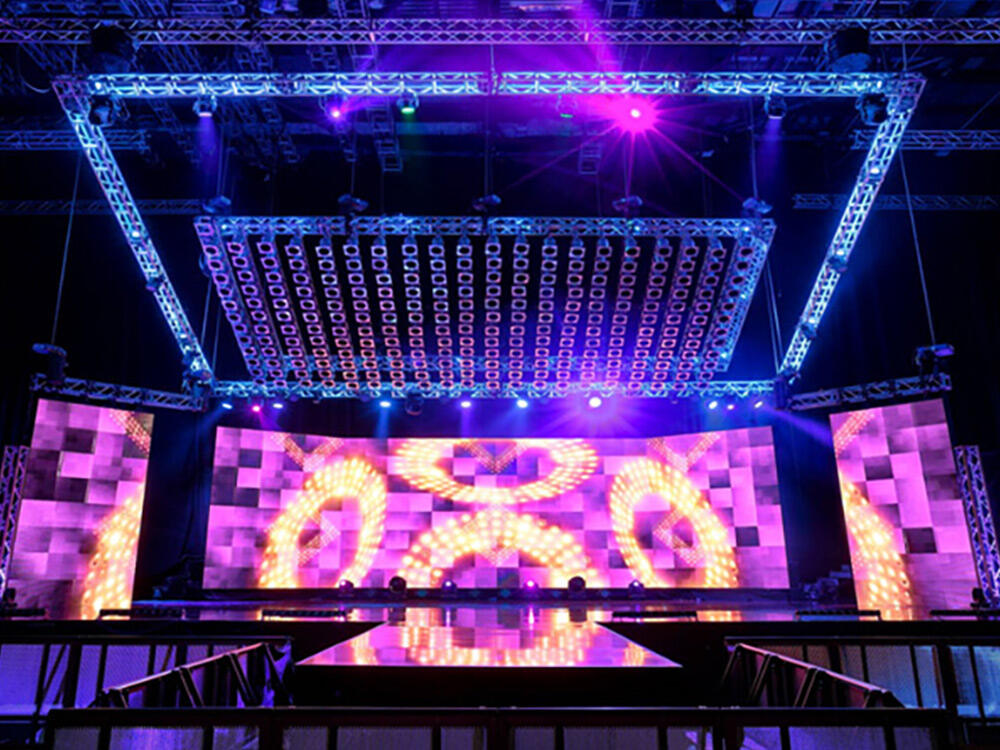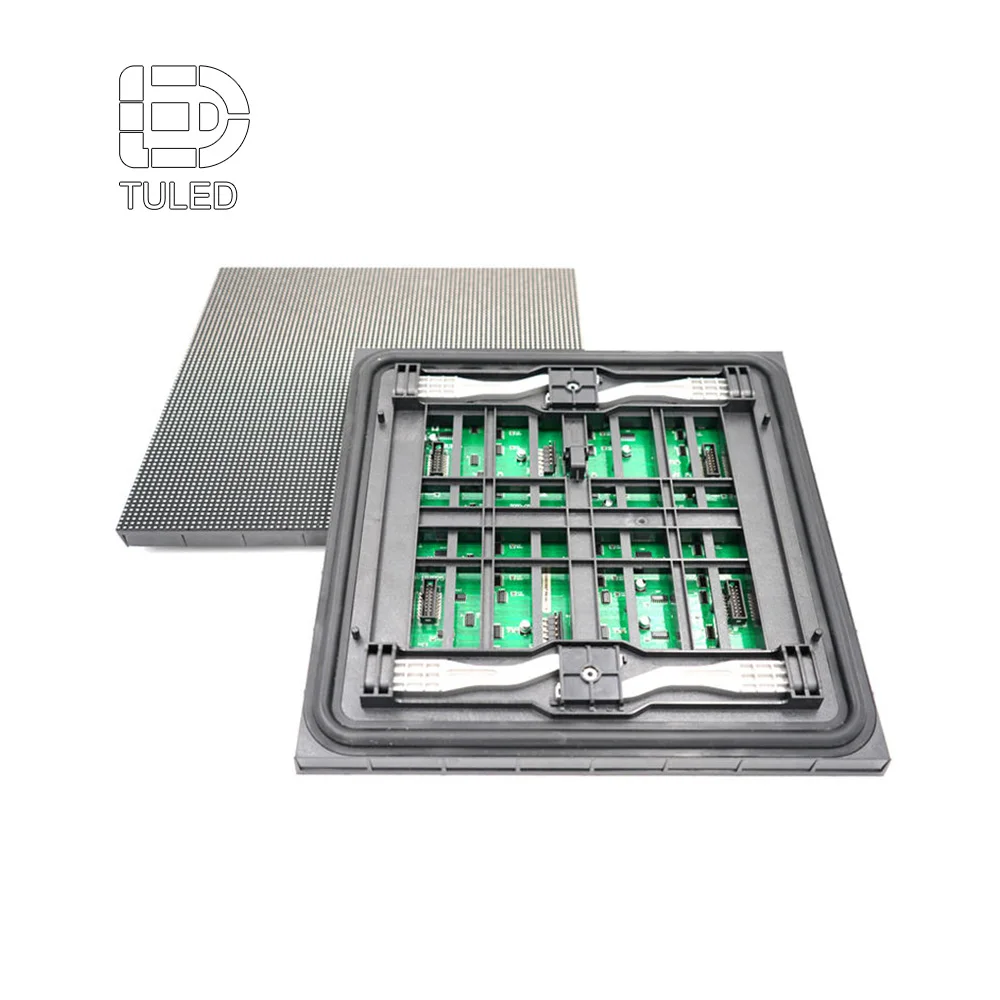Introduction:
Ever wondered how Times Square achieves its breathtakingly large video displays? The answer lies in the incredible technology of video walls. These versatile displays are not confined to the city’s iconic screens but can be found everywhere, from bustling downtown streets to hospitals. Video walls are not just about size; they come in various shapes and sizes, making them a versatile tool applicable across industries. Shenzhen Jiutu Technology Co., Limited invites you to explore the profound impact of video walls and how they can benefit diverse sectors.
What Is a Video Wall? Explained in Simple Terms:
A video wall is a display technology that combines multiple screens to create one large, cohesive display. From tiny LED panels to LCD monitors, video walls vary in size and can be tailored to fit different spaces seamlessly. The thin frames of the multiple displays join together seamlessly, providing the illusion of a single giant screen. Whether functioning as a unified display or showcasing different content on each monitor, video walls offer flexibility in design and application.
How Does a Video Wall Work? The Essential Hardware and Software:
To make a video wall function seamlessly, you need video wall software and a video wall controller. Video wall software allows you to add specific imagery, videos, or messages, while the video wall processor controls how the images are split across the screens. Shenzhen Jiutu Technology Co., Limited emphasizes the importance of understanding the four essential components when choosing a video wall:
1. Decide Which Display Fits Your Needs:
Choose between LED panels, LCD panels, tiles, or cubes based on your specific requirements. LED panels create large, seamless displays suitable for arenas and advertisements, while LCD panels are ideal for conferences and control rooms. Tiles and cubes provide eye-catching three-dimensional displays, guiding viewers toward a specific location or screen.
2. Selecting the Right Video Wall Processors:
The video wall processor ensures each source signal goes to the correct screen, controlling the resolution of each image. Decide between a standard processor for single-source content or an advanced processor for multiple sources.
3. Using Video Extenders for a Seamless Presentation:
Place your processor near the video wall whenever possible, connecting them with a standard video cable. If this isn’t feasible, use a video extender to carry the signal from the processor to the display, especially in areas where the processor cannot be stored.
4. Determining Which Video Wall Controller Works for You:
Choose between OEM-provided controllers, PC-based controllers, and professional-grade touchscreen controllers. Each has its advantages, catering to different needs and preferences.